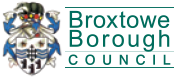- How to Register to Vote
-
- Nottinghamshire County Council Elections - Thursday 1 May 2025
- Household Electoral Registration Canvass
- Electoral Register
- When Are Elections Held?
- How and Where to Vote
- Elections and Referendum Results
- Elections and Canvass Work
- Elections and Registration Frequently Asked Questions
- Review of Polling Districts and Polling Places
- Community Governance Review
- Information for Voters with Disabilities
How to Register to Vote
-
Every person is responsible for registering themselves individually.
-
We can send you a paper application form or you can register online. (Opens in a New Window)
-
All the information supplied in your application is subject to verification before it is accepted.
-
You may be asked for further information to support your application.
-
You can also register online as an overseas or an armed forces voter.
-
If you wish to register as an anonymous elector, you cannot register online, please visit the Electoral Commission website (Opens in a New Window) for more information about the anonymous registration process.
-
Details can be updated at any time between January and the beginning of August and will take effect on a monthly basis.
- You can check if you are already registered to vote at your address by completing an online form. (Opens in a New Window)
If you are worried that your name and address being published on the electoral register may effect your safety, you may qualify to register as an anonymous elector. More information about registering as an anonymous elector and what you would need to be able to vote can be found on the Electoral Commission website.
What if I have changed my name?
- If you have recently changed your name, you can complete a change of name form online. (Opens in a New Window) In order to complete this we will need a copy of your name change documentation.
What do I need to do to register to vote?
-
Visit the GOV.UK website (Opens in a New Window) or use a printed application form.
-
Complete the application in full, making sure to include your full name, address, date of birth and national insurance number. Your national insurance number can be found on your national insurance card, payslips and letters about benefits or tax credits. If you have lost or cannot find your national insurance number, you can find out how to retrieve it on the GOV.UK website. (Opens in a New Window)
-
Once you have submitted your application, we have to verify the details you provide to complete your registration. If we can't verify your details, we will ask you to provide documentary evidence, such as a copy of your passport or driving licence.
-
Look out for a confirmation by email or post to say that your application has been accepted or a request for more information to allow us to complete your registration.
- View an easy read guide to registering to vote.
Updating the Electoral Register
Each year, we contact properties to check that the information we hold on the Electoral Register is correct and ask householders to inform us of any changes to their details. More details about the Household Electoral Registration Canvass can be found here.
Privacy Notice
Please view the privacy notice for electoral registration. (.pdf) (31KB) (Opens in a New Window)